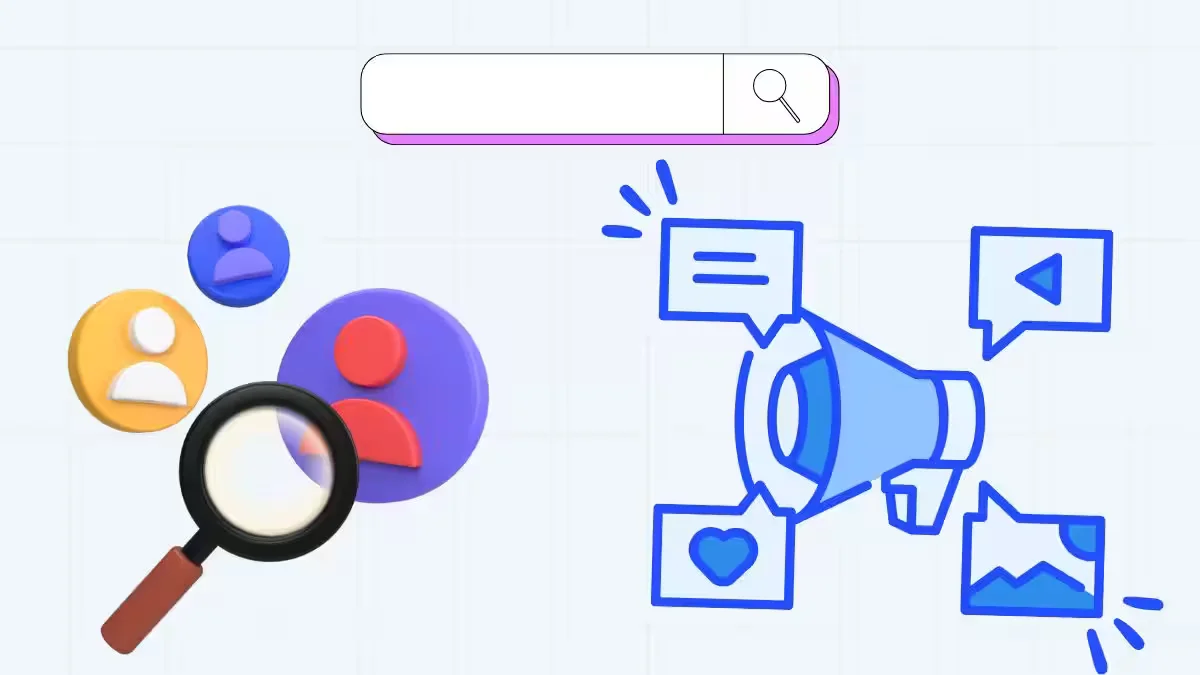
How to Rank in Visual Search Results
Table of Contents
The way people search is changing. Instead of typing keywords, millions of users are now pointing their cameras at objects, products, and places — and letting AI find the answers. This new search frontier, known as visual search, is redefining how content is discovered online.
From Google Lens and Bing Visual Search to Pinterest Lens and AI-powered image discovery, visual search is becoming one of the most powerful SEO channels. The question is: how can your brand’s images and products appear in those results?
In this comprehensive 2025 guide, we’ll explain what visual search is, why it matters for SEO, and exactly how to optimize your content, images, and metadata to rank in visual search results — and stay ahead of competitors.
What Is Visual Search?
Defining Visual Search
Visual search is a technology that allows users to search the web using images instead of text. By uploading an image or scanning something in real life, users can discover visually similar items, products, or information directly from search engines.
- Example: A user snaps a photo of sneakers → Google Lens identifies the brand and offers purchase links.
- Example: Someone scans a plant → Bing Visual Search returns its species and care tips.
- Example: A traveler captures a monument → Google Lens provides historical details and directions.
Visual search uses AI, computer vision, and machine learning to interpret and categorize visual data. It’s search powered by recognition rather than words.
Why Visual Search Is Exploding in 2025
- AI-Powered Search Engines: Tools like Google Lens process over 12 billion visual searches per month.
- Mobile Domination: More than 70% of searches are mobile, and users prefer quick, camera-based results.
- E-commerce Growth: Shoppers rely on visual discovery for product comparison and inspiration.
- Generative Search Integration: Visual search now powers AI-driven product recommendations and context-based discovery.
Visual search isn’t a futuristic trend anymore — it’s a reality shaping SEO strategies worldwide.
How Visual Search Works
1. Image Recognition and Feature Detection
Visual search engines analyze patterns, shapes, colors, and objects in an image to identify what’s inside. This process is powered by computer vision and deep learning models trained on massive image datasets.
- Object detection locates items (e.g., “bag,” “plant,” “shoes”).
- AI models classify and label the content for context.
- Visual similarity mapping connects the image to related web content.
The more accurately your images are tagged, structured, and contextualized, the easier it is for search engines to match them to user queries.
2. Matching and Retrieval
Once the image is analyzed, the search engine compares it with indexed visuals from across the web. It then ranks those results based on relevance, quality, and contextual accuracy.
- High-resolution, well-labeled images are prioritized.
- Metadata, alt text, and structured data strengthen discoverability.
- Authority and domain trust still play a role in ranking visibility.
In other words, visual search uses many of the same signals as traditional SEO — but applied to images and media files instead of text.
Why Visual Search Optimization Matters for SEO
1. Increased Visibility and Traffic
Optimized images appear in Google Lens, Google Images, Pinterest, and even AI-powered shopping carousels. Each of these touchpoints can drive high-intent traffic directly to your site.
- Visual searches often convert faster — users already know what they want.
- AI search features highlight products visually rather than textually.
- Ranking in image-rich results boosts brand discovery and conversions.
2. Richer User Experience
Visual discovery enhances UX and increases engagement. By offering relevant visuals, you guide users visually rather than making them read through text-heavy pages.
- Better engagement = lower bounce rates and higher dwell time.
- Visually optimized pages attract longer sessions and more shares.
- Visual-first design aligns with how users browse on mobile and social apps.
3. Future-Proofing Your SEO Strategy
As AI and multimodal search expand, Google and Bing are prioritizing visual understanding. Investing in visual SEO now ensures your content remains visible across all search experiences — from images to AI summaries.
How to Optimize for Visual Search
1. Use High-Quality, Original Images
Quality matters. AI models are trained to favor clear, original, and contextually relevant images. Stock photos often perform poorly because they appear across multiple sites.
- Capture original product or service images wherever possible.
- Use consistent lighting, angles, and branding across your visuals.
- Compress images without losing clarity (use WebP or webp formats).
Investing in professional visuals directly increases your image visibility and ranking potential.
2. Optimize Image File Names and Alt Text
Search engines rely on file names and alt text to understand an image’s content and relevance.
- Use descriptive, keyword-rich file names:
red-leather-jacket-women.jpg - Write clear alt text describing the image’s purpose and context.
- Include location-based terms if applicable (“Miami real estate skyline”).
Avoid keyword stuffing — the goal is clarity, not density. Natural, descriptive text wins every time.
3. Use Structured Data (Schema Markup)
Structured data helps search engines understand and display your visuals in rich formats.
- Use ImageObject schema for standalone images.
- Use Product schema for eCommerce listings with visuals.
- Add Recipe, VideoObject, or CreativeWork schema where applicable.
- Include URLs, dimensions, captions, and licensing details.
Schema markup boosts your chances of appearing in Google Images, Lens, and AI-generated visual cards.
4. Ensure Fast Load Speed and Core Web Vitals
Visual-heavy pages can slow down websites, hurting both user experience and rankings. Optimize all visuals for speed and responsiveness.
- Use next-gen formats like WebP or webp for smaller file sizes.
- Implement lazy loading to defer non-critical image rendering.
- Use a CDN (Content Delivery Network) to deliver media globally.
- Optimize your LCP (Largest Contentful Paint) to stay under 2.5 seconds.
Remember: even in visual search, technical SEO performance still matters.
5. Create Descriptive Captions and Context
Images without surrounding text lack context. Search engines read surrounding captions, headings, and content to understand image relevance.
- Include captions describing the image and its relationship to the topic.
- Use nearby keywords naturally within surrounding paragraphs.
- Group related images with descriptive section headers.
Content and visuals should reinforce each other — never appear disconnected.
Optimizing for Google Lens and Visual Search Platforms
1. Google Lens
Google Lens uses AI to identify objects, text, and products. To rank well in Lens:
- Ensure all images are crawlable — no blocking in
robots.txt. - Include relevant product or object names in metadata and schema.
- Use consistent branding and recognizable color schemes.
- Add EXIF data (camera, GPS, copyright) where appropriate.
Lens pulls data from Google Images, so optimizing for Google Images also boosts Lens visibility.
2. Pinterest Lens
Pinterest remains one of the strongest visual discovery engines. To rank here:
- Use vertical, high-resolution images (2:3 ratio preferred).
- Include keyword-rich pin titles and descriptions.
- Link pins to relevant landing pages for conversion tracking.
- Optimize for mobile and include branded overlays where possible.
3. Bing Visual Search
Microsoft’s Bing Visual Search integrates with shopping results and product feeds. Optimization tips include:
- Submit high-quality product feeds with image URLs via Bing Merchant Center.
- Use structured data to categorize visuals by brand, model, and price.
- Leverage descriptive ALT tags and captions.
AI and Visual Search: The Next Evolution
1. Visual + Text Search (Multimodal Search)
Google and Bing are now blending visual and textual inputs. Users can search with both — for example, “shoes like this but in red.”
- Include multiple color and style variations of your visuals.
- Use descriptive metadata for attributes like color, size, material, and category.
- Optimize for semantic intent, not just exact keywords.
2. AI-Generated Visual Discovery
AI tools can now interpret and generate visuals that influence search results. Content creators should adapt by training AI-friendly, structured datasets.
- Maintain consistent branding and design systems across media.
- Feed AI crawlers with rich metadata and structured data.
- Use original visuals to strengthen content authenticity and trust signals.
3. Voice + Vision Search Integration
With devices like Google Assistant and Apple Vision Pro, users can combine voice and camera queries — e.g., “What’s this building?” or “Buy this dress online.”
- Ensure brand visuals are optimized for both speech and image-based queries.
- Use descriptive product names that are easy to pronounce and identify.
- Keep metadata consistent across voice, image, and web search platforms.
Tracking Visual Search Performance
1. Use Google Search Console (Image Report)
Monitor your image performance and impressions under Google Search Console → “Search Appearance” → “Image Results.”
- Track impressions, clicks, and CTR for image-based results.
- Analyze which visuals generate the most engagement.
- Identify underperforming images and update metadata accordingly.
2. Use Analytics Tools for Image Engagement
In Google Analytics 4, track how users interact with visual elements using event tracking and scroll depth.
- Monitor how many users click on images versus text links.
- Measure conversions from image-based entry points.
- Use heatmaps to identify which visuals attract attention.
3. Visual SEO Tools
Tools like Cloudinary, Ahrefs Image Explorer, and TinyPNG Insights help analyze image load times, metadata, and search presence.
- Audit image alt text, captions, and compression ratios.
- Check for broken or missing image links.
- Optimize for mobile responsiveness and accessibility.
Key Takeaways: Ranking in Visual Search Results
- Visual search is transforming how users discover information, products, and brands.
- Optimize your images with descriptive filenames, alt text, and structured data.
- Use high-quality, original visuals — avoid repetitive stock photos.
- Implement schema markup, fast loading, and mobile-first image design.
- Track your image SEO performance using Search Console and analytics tools.
In 2025 and beyond, SEO isn’t just about words — it’s about visuals that communicate faster and better. Optimizing for visual search helps your brand stay discoverable in an AI-driven, image-first web. When users search with their eyes, make sure your content is what they see first.
Baripada Corporate Office
Location :
SEO Impact Pro
RI Office Lane, Baghra Road,
Baripada, IN, 757001
Email :
admin@seoimpactpro.com
Sales Enquiry :
+91-9621644917
Let’s Do Great Work Together
Get in touch with our Digital Marketing experts today

