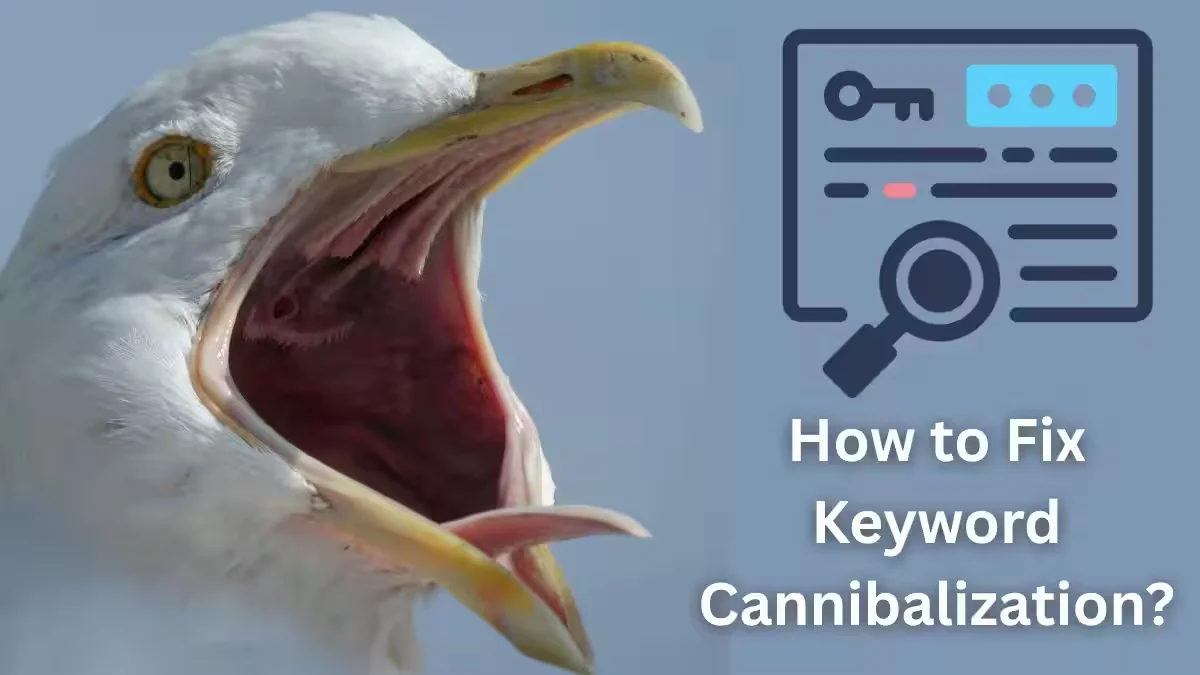
Keyword Cannibalization: How to Detect and Fix It
Table of Contents
Have you ever noticed two of your own pages competing for the same keyword in Google’s search results? That’s keyword cannibalization - and it’s one of the most common (and costly) SEO mistakes. It can quietly erode your traffic, confuse search engines, and weaken your site’s authority. The good news? It’s completely fixable once you know how to identify it and take the right steps.
In this comprehensive guide, we’ll explain what keyword cannibalization is, why it happens, how to detect it, and the best strategies to fix it - so your website can recover lost rankings and perform at its full potential.
What Is Keyword Cannibalization?
Understanding the Concept
Keyword cannibalization occurs when multiple pages on your website target the same or very similar keywords. Instead of strengthening your SEO, these pages end up competing against each other. This splits your ranking potential, backlinks, and click-through rate across several URLs - rather than focusing authority on one strong page.
- Two or more pages are optimized for the same keyword or topic.
- Google struggles to decide which page to rank higher.
- Traffic and visibility are divided, lowering overall SEO performance.
In short, keyword cannibalization confuses search engines and users. It makes your content look redundant and prevents Google from identifying which page is the most relevant for a given query.
Real-World Example
Imagine you run a fitness blog with these two pages:
- “10 Best Home Workouts for Beginners”
- “Beginner Workout Routines You Can Do at Home”
Both articles target the same keyword - “beginner home workouts.” Instead of one ranking highly, Google might alternate between them or show neither prominently. You’ve just cannibalized your own keyword opportunity.
Why Keyword Cannibalization Hurts SEO
1. Divided Authority and Backlinks
When multiple pages cover the same topic, they split backlinks, engagement, and authority signals. This dilution makes it harder for any single page to rank well.
- Backlinks get distributed among similar pages instead of consolidating strength.
- Google sees multiple competing pages with similar relevance signals.
- Each page ends up ranking lower than it would if the authority were unified.
2. Confused Search Intent
Google prioritizes clear intent. When two of your pages target the same keyword but from slightly different angles, it’s unclear which one should satisfy the user’s query.
- Mixed intent signals can cause ranking instability.
- Google may rotate different pages in and out of rankings (ranking fluctuation).
- CTR (click-through rate) and dwell time often decrease as a result.
3. Wasted Crawl Budget and Index Bloat
Duplicate or overlapping content forces Googlebot to crawl unnecessary pages, wasting crawl budget. This can slow indexing for newer, more important content.
- More pages mean more crawl requests, which dilutes efficiency.
- Duplicate pages may get de-prioritized or dropped from the index.
- Critical new pages might be crawled less frequently.
4. Lower Conversion and User Experience
When users encounter multiple similar pages from your brand, they may feel overwhelmed or confused. This can harm your engagement metrics and reduce trust.
- Visitors may land on less-optimized versions of your content.
- Duplicate CTAs and messaging dilute conversion potential.
- Confusing navigation increases bounce rate and exit intent.
How to Detect Keyword Cannibalization
1. Use Google Search Console (GSC)
One of the easiest ways to identify cannibalization is by checking your Google Search Console performance report. Look for multiple URLs ranking for the same keyword.
- Open Search Console → Performance → Search Results.
- Filter by a specific keyword.
- If you see multiple pages receiving impressions for that term, you may have a cannibalization issue.
Pay attention to which page has higher CTR and impressions. The weaker one might need consolidation or redirection.
2. Use SEO Tools (Ahrefs, SEMrush, Moz)
Professional SEO platforms provide dedicated cannibalization reports. They help visualize overlapping keyword rankings across URLs.
- In Ahrefs, use the “Organic Keywords” report and filter duplicate terms.
- In SEMrush, the “Position Tracking” tool highlights cannibalized keywords.
- Moz and Screaming Frog can also identify duplicate title tags or metadata.
Export your data into a spreadsheet and group by keyword to easily spot recurring overlaps.
3. Conduct a Manual Site Search
If you don’t have premium tools, a simple Google search works too. Use this operator:
site:yourdomain.com “target keyword”
This reveals all indexed pages that mention that keyword. If you find multiple URLs competing for the same term, you likely have a cannibalization problem.
4. Use a Keyword Mapping Spreadsheet
A keyword map is your best defense against future cannibalization. It’s a simple spreadsheet listing all your target keywords and the URLs assigned to each.
- Each keyword should map to one unique URL.
- Update the sheet whenever you publish new content.
- Flag overlapping topics for review or consolidation.
How to Fix Keyword Cannibalization
1. Consolidate or Merge Similar Pages
If you have multiple thin articles on the same topic, merge them into a single, stronger resource. Then redirect the weaker URLs to the main one.
- Combine content that targets identical or closely related keywords.
- 301 redirect old URLs to preserve link equity.
- Update internal links to point to the consolidated page.
This not only strengthens topical authority but also eliminates duplication and confusion for search engines.
2. Differentiate Search Intent
Sometimes, similar keywords can be separated by user intent. Instead of merging, adjust each page to serve a distinct purpose.
- Example: “How to use SEO tools” (informational) vs. “Best SEO tools 2025” (commercial).
- Change content structure, tone, and CTAs to fit unique intents.
- Update meta titles and descriptions to clearly communicate differences.
3. Use Canonical Tags
If you must keep both pages live (for UX or business reasons), use canonical tags to indicate the preferred version to Google.
- Add
<link rel="canonical" href="https://yourdomain.com/preferred-page/">in the non-primary page’s HTML. - This consolidates ranking signals while preventing duplication penalties.
- Best used for near-identical or overlapping articles.
4. Optimize Internal Linking
Internal links signal which page holds priority for a keyword. Use them strategically to direct authority toward the preferred page.
- Link from secondary or related pages to your main keyword page.
- Use descriptive anchor text (avoid repeating the same keyword excessively).
- Keep your navigation consistent with keyword hierarchy.
5. De-Index or Noindex Low-Value Pages
Not all content needs to appear in search results. For low-quality, outdated, or duplicate pages that don’t add value, apply a noindex tag or remove them altogether.
- Add
<meta name="robots" content="noindex">to prevent indexing. - Use this approach for tag pages, thin category pages, or outdated posts.
- This keeps your index clean and focused on high-quality pages.
Preventing Keyword Cannibalization in the Future
1. Create a Keyword Mapping Document
Before publishing new content, always assign a specific keyword and URL in a keyword map. This ensures every keyword has a single target destination.
- Maintain a shared Google Sheet or Notion board for your content team.
- Track keyword usage, target URLs, and performance metrics.
- Review quarterly to update or adjust as your site evolves.
2. Follow a Content Cluster Strategy
Structure your website around topic clusters: one main pillar page supported by related subpages. This approach organizes your content logically, minimizing overlap and reinforcing topical authority.
- Create one comprehensive page for each core topic (the “pillar”).
- Develop supporting articles for subtopics (the “clusters”).
- Interlink them strategically for better crawlability and context.
3. Review Content Regularly
Set up periodic SEO audits to catch and fix new cannibalization issues early. As your content library grows, overlaps naturally occur - regular maintenance prevents long-term damage.
- Conduct quarterly content audits using GSC or Ahrefs data.
- Merge or update underperforming pages.
- Track improvements in rankings, traffic, and impressions.
Key Takeaways: Detecting and Fixing Keyword Cannibalization
- Keyword cannibalization occurs when multiple pages compete for the same keyword.
- It divides ranking potential, confuses Google, and weakens your authority.
- Detect issues using Google Search Console, Ahrefs, or manual site searches.
- Fix them through consolidation, canonical tags, and improved internal linking.
- Prevent future issues with keyword mapping and topic cluster strategies.
Keyword cannibalization can quietly limit your SEO growth - but once you detect and fix it, your rankings, traffic, and clarity will all improve dramatically. In 2025, as Google’s algorithms continue to prioritize intent and authority, maintaining a clean keyword structure is more important than ever. Build strategically, map wisely, and let each page shine in its own space.
Baripada Corporate Office
Location :
SEO Impact Pro
RI Office Lane, Baghra Road,
Baripada, IN, 757001
Email :
admin@seoimpactpro.com
Sales Enquiry :
+91-9621644917
Let’s Do Great Work Together
Get in touch with our Digital Marketing experts today

