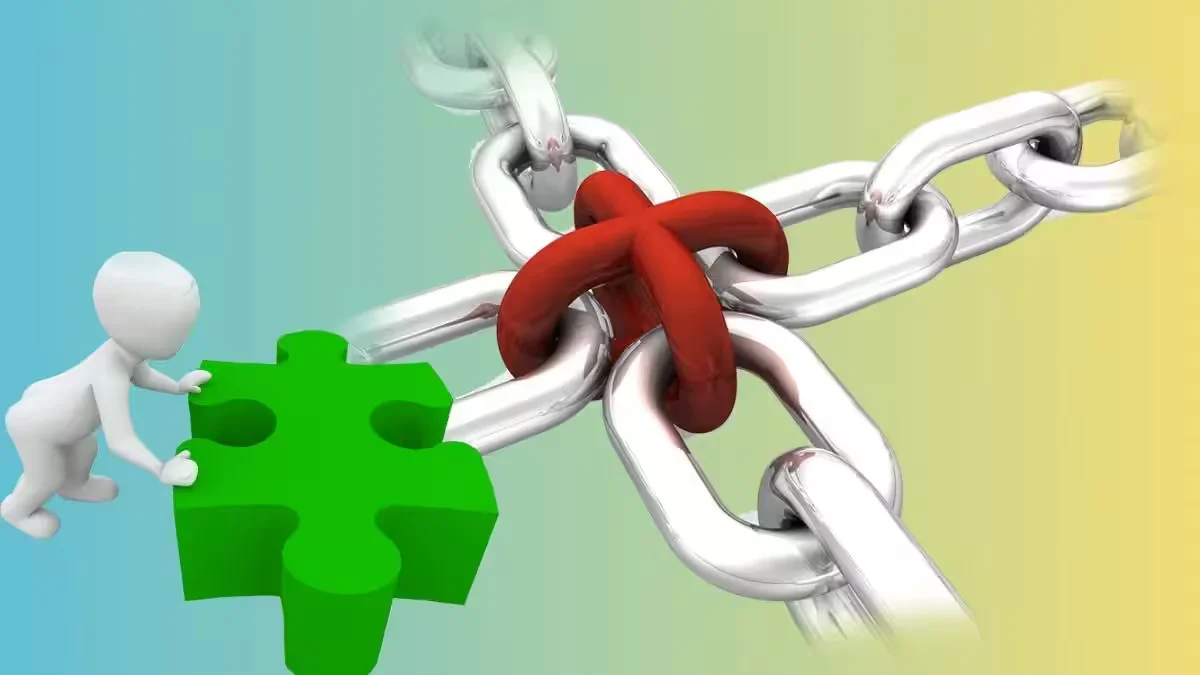
Link Reclamation: How to Recover Lost Links
Table of Contents
In SEO, earning backlinks takes time, effort, and strategy — but losing them can happen overnight. Whether it’s due to a website redesign, expired pages, or deleted content, lost links can gradually erode your domain authority and organic visibility. That’s why link reclamation is one of the most underrated yet powerful tactics in modern SEO.
In this comprehensive 2025 guide, you’ll learn what link reclamation is, why it matters, and how to systematically find, recover, and restore lost backlinks to protect your site’s authority and rankings.
What Is Link Reclamation?
Defining Link Reclamation
Link reclamation is the process of identifying and recovering backlinks that once pointed to your website but have been lost over time. Instead of chasing new links, reclamation focuses on restoring link equity you’ve already earned — a high-ROI approach to strengthening your SEO foundation.
- Recover links from pages that have been deleted, redirected, or renamed.
- Reclaim mentions of your brand that don’t currently link to your site.
- Identify and fix technical or content issues that caused link loss.
Simply put, link reclamation helps you regain lost authority and ensures your backlink profile stays healthy and consistent.
Why Link Reclamation Matters for SEO
- Preserves Link Equity: Lost backlinks mean lost PageRank and authority signals.
- Boosts Organic Rankings: Restored links can revive rankings that dropped due to lost authority.
- Improves Crawl Efficiency: Proper redirects help search engines find and reindex pages faster.
- Enhances Brand Credibility: Ensures mentions across the web remain active and accurate.
In 2025, as link quality becomes more important than link volume, recovering lost high-authority backlinks can often yield better results than building new ones.
Common Reasons Links Get Lost
1. Website Redesigns or URL Changes
When websites undergo redesigns, migrations, or CMS updates, URLs often change. If redirects aren’t set up correctly, backlinks to old URLs become broken.
- Old URLs no longer exist after the site migration.
- Incorrect or missing 301 redirects break incoming links.
- Canonical changes confuse search engines about the correct destination.
Always map your old URLs to new ones before launching a redesign to prevent link loss.
2. Content Removal or Consolidation
Deleting or merging old pages can unintentionally cause valuable links to vanish. If those pages once attracted backlinks, that equity disappears unless redirected.
- Blogs, reports, or case studies are removed for being “outdated.”
- Service pages get merged without proper redirect setup.
- Old campaign URLs are deleted after promotions end.
Even expired content can serve SEO value through redirects or refreshed versions.
3. External Site Changes
Sometimes, link loss isn’t your fault. The referring site might change its structure, update its content, or even go offline.
- The linking site removed or updated the article.
- The linking domain expired or was taken down.
- The link changed to a nofollow or redirected URL.
In these cases, outreach and relationship management can help restore the connection.
4. Technical or Server Errors
Broken links can also result from technical issues on your end, like 404 errors, timeouts, or incorrect redirects.
- Temporary server downtime causes links to break.
- Incorrect canonicalization or hreflang tags confuse crawlers.
- Security upgrades (HTTPS migrations) are implemented without full redirection.
Regular technical SEO audits can help prevent and detect these link-breaking issues early.
How to Find Lost Links
1. Use Backlink Tracking Tools
SEO tools like Ahrefs, Semrush, and Majestic can identify lost backlinks over time. These platforms track when and why backlinks disappeared.
- In Ahrefs, go to Backlink Profile → Lost Backlinks.
- Filter by “Lost due to 404” or “Removed by referring page.”
- Export the list for manual review or outreach.
Check lost link data monthly to stay proactive rather than reactive.
2. Use Google Search Console
Google Search Console helps monitor your indexed pages and referring domains.
- Under “Links,” view your top linking sites and pages.
- Compare current data to previous exports to find declines.
- Inspect lost URLs to see if they still exist or return errors.
GSC doesn’t show all backlinks but is invaluable for spotting patterns in link loss.
3. Track Unlinked Brand Mentions
Sometimes, sites mention your brand but don’t link to you. Tools like Brand24, Mention, or Ahrefs Alerts can identify these opportunities.
- Set up alerts for your brand name, products, or executives.
- Check if the mention includes a link — if not, reach out.
- Politely request they add a link to your site for reader context.
Unlinked mentions are some of the easiest link reclamation wins — they already acknowledge your brand’s value.
How to Reclaim Lost Links
1. Restore or Redirect Missing Pages
If the lost link points to a deleted or moved page, restore that page or set up a proper redirect to an equivalent URL.
- Identify the old page’s URL and topic.
- If content was removed, recreate or update it with new data.
- Use a 301 redirect to a relevant page if restoration isn’t possible.
Redirects help preserve link equity and ensure users still reach relevant information.
2. Outreach to Referring Websites
When an external site removes or changes your link, reach out with a courteous email offering an updated link.
- Thank the webmaster for referencing your content originally.
- Provide an updated link or replacement resource.
- Explain briefly why it improves user experience or adds value.
Personalized outreach yields better results — avoid generic link requests.
3. Update Internal Links
Sometimes, the problem isn’t external — internal links on your own site might still point to outdated or broken pages.
- Run a crawl using Screaming Frog or Sitebulb.
- Identify internal links returning 404 or 410 errors.
- Update or redirect them to the correct pages.
Fixing internal links helps retain link juice and improves user experience.
4. Reclaim Unlinked Mentions
When you find brand mentions without links, turn them into backlinks through polite outreach.
- Thank the author for mentioning your brand or content.
- Ask if they’d consider linking to your official resource for context.
- Offer to provide a direct link or a short snippet for convenience.
These types of outreach have high success rates because the author already supports your brand.
5. Leverage Broken Link Building
If the referring site’s page now contains a broken link to your content, offer them a working replacement.
- Find broken links on other sites using Ahrefs’ “Broken Backlinks” report.
- Create or reuse a relevant piece of content to replace it.
- Reach out suggesting your updated page as the replacement link.
Broken link building not only restores your old backlinks but can also earn new ones from related pages.
Proactive Link Reclamation Strategies
1. Maintain Regular Backlink Audits
Perform monthly or quarterly audits to monitor backlink health. This prevents unnoticed link decay and helps detect patterns early.
- Track backlinks gained vs. lost using Ahrefs or Semrush.
- Identify recurring issues like redirects or page deletions.
- Address technical issues immediately before they escalate.
2. Set Up Automated Alerts
Use backlink monitoring tools to alert you when important links disappear or pages become inaccessible.
- Ahrefs and Semrush can send email alerts for lost links.
- Combine with uptime monitors (like UptimeRobot) for URL tracking.
- Prioritize high-DA links for faster recovery action.
3. Preserve Historical Content
Never delete old content that earned links. Instead, update and repurpose it to keep it relevant and maintain link value.
- Refresh statistics, add visuals, and update internal links.
- Use 301 redirects for outdated campaign URLs.
- Keep archived versions of successful content for restoration if needed.
4. Monitor Competitor Link Loss
Link reclamation isn’t limited to your own site — you can identify lost backlinks of competitors and claim opportunities.
- Use Ahrefs to view competitors’ “Lost Backlinks.”
- Create better, updated versions of the lost content.
- Pitch the same publishers or sites with your improved resource.
This strategy turns competitor losses into your brand’s link-building wins.
Tools to Help with Link Reclamation
- Ahrefs: For tracking lost backlinks and broken link profiles.
- Semrush: Offers link gap and recovery reports.
- Majestic: Great for historical link data analysis.
- Google Search Console: Monitors indexing and linking domains.
- Brand24 or Mention: Tracks unlinked mentions and PR coverage.
Combining multiple tools provides the most accurate picture of link recovery opportunities.
Key Takeaways: Recovering Lost Links with Link Reclamation
- Link reclamation restores lost backlinks, preserving valuable SEO equity.
- Identify link loss caused by redesigns, content deletions, or technical issues.
- Use SEO tools like Ahrefs and Search Console to detect and analyze lost links.
- Restore missing pages, set up redirects, and reclaim unlinked mentions through outreach.
- Monitor backlinks regularly and automate alerts to prevent future link decay.
Recovering lost links isn’t just a technical fix — it’s an SEO growth strategy. By actively managing and reclaiming your backlinks, you protect your domain authority, strengthen rankings, and maximize every ounce of link equity your brand has earned.
Baripada Corporate Office
Location :
SEO Impact Pro
RI Office Lane, Baghra Road,
Baripada, IN, 757001
Email :
admin@seoimpactpro.com
Sales Enquiry :
+91-9621644917
Let’s Do Great Work Together
Get in touch with our Digital Marketing experts today

